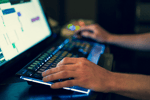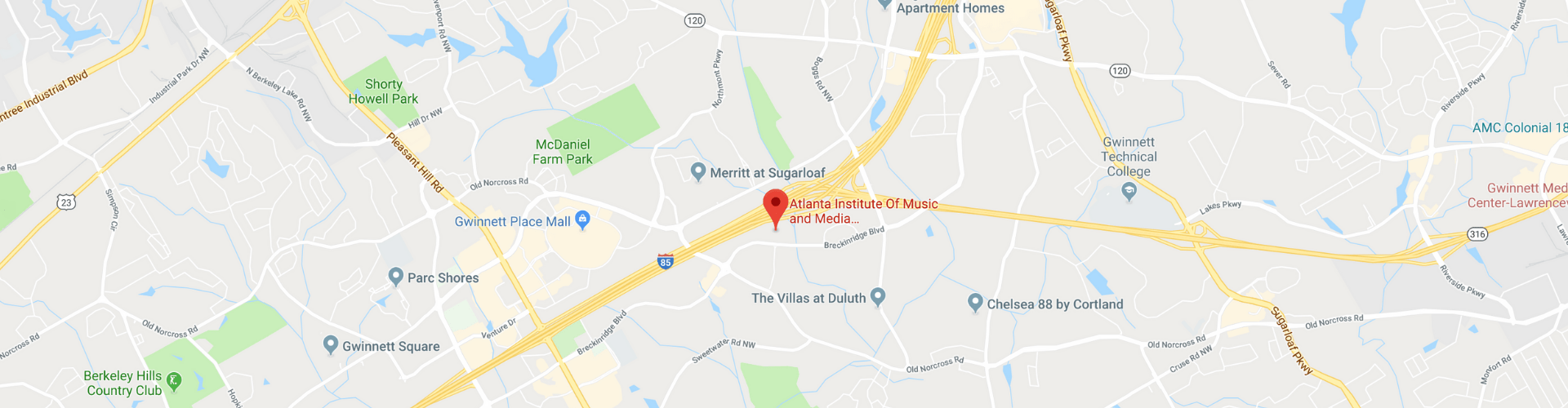How to Successfully Live Stream as a Musician
Slowly, but surely, communities are beginning to open back up. With the right precautions, you can now browse most of your favorite stores after getting a bite to eat at your favorite restaurants.
However, live music is still taking a significant hit.
Between major artists canceling their tours (for a good reason), and local wineries, coffee shops, and bars pausing to hire musical talent, musicians haven't had that breath of fresh air to dive back into their normal life.
For the time being, virtual concerts are the "go-to" for musicians to continue performing and getting their art into the world. Chances are you have witnessed both fantastic and subpar live stream performances.
What made some of the video feeds better than others? Was it the actual performance? The artist's preparation? Or just a technical issue?
In this article, we are going to tackle 10 tips to live stream your music successfully. Let's begin!
Table of Contents:
- Have a Functioning Phone
- Good Lighting
- Choose Your Live Stream Software
- Test Run
- Tuning/Warm-Up
- Have a Setlist
- Consider the Day and Time
- Utilize Social Media
- Monetize
- Be Yourself
1. Have a Functioning Camera/Phone
Unfortunately, when you're live streaming, you are at the mercy of your camera and technology. You could have the best performance of your life and hit every note, but if your phone dies mid-live stream, you'll be the only one who got to experience that.
You don't need to be at 100% charge, but make sure you have enough juice for however long you're planning to live stream. Try to utilize WiFi if you can for broadcast stability.
It's also a good idea to clear out other apps to promote high mobile functioning. If you're using a camera instead of your mobile phone, the same rules apply: make sure your battery is charged and the camera is running smoothly.
If you're streaming outside on your porch or in your yard, give your phone or camera protection from the sun so it doesn't overheat. Also, make sure you are, in fact, live streaming before you sit back and begin your performance.
While live streaming can be simple and efficiently done with your smartphone, there are a ton of technical options at your disposal. Check out a list of great live streaming technology here.
2. Good Lighting
Part of doing a live stream is allowing your listeners to become viewers and enjoy the performance as visual art. This is difficult if the lighting is poor and the viewers can barely make out the shape of a person in the shadows.
If you choose to live stream outside (during the day), you will have the advantage of the sunlight, or at least moderate light if it is a cloudy day. However, it's important to consider what sounds you may be picking up in your live stream if you perform outdoors, such as lawnmowers, dogs barking, car radios, etc.
Live streaming indoors is a different story. Natural light is great, so open those blinds and curtains!
If you must go the artificial light route, it's necessary to ensure you have enough light, probably more than you think you'd need. Place the light on the opposite side of the camera that you are on so that it shines on you rather than behind you and therefore blinding the lens.
If this is something you'd like to invest in, you can buy a ring light with the phone holder, which are fantastic options for live streaming and video creation.
3. Choose Your Live Stream Software

You have more options here than you may think.
Sure, a very simple solution is jumping on a social media platform such as YouTube, Instagram, or Facebook and just choosing to go live. That's where most of your friends, family, and fans are anyway, so why not just go directly to the source?
That is definitely a choice you could make and there is nothing wrong with that.
If you're looking for a little higher quality with solid functionality, check out software such as OBS Studio and Streamlabs OBS. OBS stands for Open Broadcast Software, and these apps offer cool features like overlays, donation alerts, and more. Also, they are free to download and install.
4. Test Run
Unless you're playing at that dive bar down the street that smells like mildew where the sound guy shows up 40 minutes late, you likely do a soundcheck before your actual performance, right?
Why should live streaming be any different?
That doesn't necessarily mean you should do a live test run. But, you can still use the technology at your disposal. Get a taste of your volume, the lighting, and your positioning on camera by taking a quick minute video clip before you go live.
This way, you'll be able to make any necessary corrections, whether it be moving a lamp or angling your camera down to include your instrument in the frame. If you're using a microphone, now is a great time to see if it is properly picking up your voice.
Trust me; it's better to notice and make these adjustments before the live stream starts. It may seem unnecessary if you're confident in your current set-up, but hey, think of it as a quick warm-up then!
5. Warm-Up
Speaking of warming up, that's not that bad of an idea, right?
This may be the closest experience many musicians get to a real concert right now, so it's best to treat it as such. If your live stream involves singing, do some vocal warm-ups.
If you are playing an instrument, try doing some scales to warm up your fingers and activate your wrists by slowly rotating them in circles.
This is also an excellent time to tune your instrument, if necessary, and make sure you're prepared for your first song (ex. if your first song is drop D, don't tune your guitar to standard to begin).
6. Have a Setlist
Have you ever had that moment where you thought you planned something perfectly by memory, but then you started losing your place and faltered? Whether it be from poor preparation, something else occupying your mind, being lost in the moment, or poor sleep, losing track of thought happens to everyone.
Do you know how to avoid that situation during a live stream? Create a setlist.
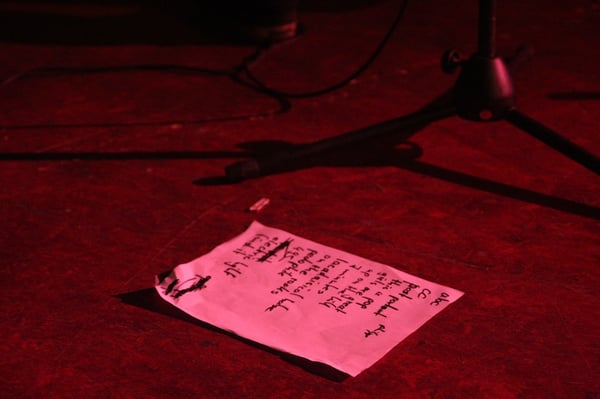
You may have original songs and your favorite covers memorized, but the moment the live stream begins and you play the final chord or sing the final note of your first song, you don't want to waste time trying to remember what song you wanted to play next in case your mind goes blank.
That is the exact moment that viewers will begin exiting your live stream, and no one wants that.
Think of it this way, too: your setlist can be a frame of reference. It doesn't mean you're completely locked in. You can always call an audible if another tune comes to your mind.
7. Consider the Day and Time
With businesses opening back up and more people getting back to work, you're going to have to spend a little time strategizing your live stream time.
You may feel an impulse and inspiration to suddenly live stream at 3 am, but if that's the case, you need to control your expectations regarding viewers. Likewise, choosing your live stream to be in the early afternoon during the week could negate a significant portion of people that are working.
It's important to find that sweet spot when people are more likely at home, but not quite tired enough to be sleeping. Days and time zones matter, too. People tend to plan activities around weekends and Friday nights.
There is nothing wrong with choosing a Tuesday or Wednesday evening between 6 - 8 PM for your live stream performance. Get some more live stream data here.
8. Utilize Social Media
If you want your live stream to feel like an event instead of an online video, than you have to treat it like it is an event.
Make a Facebook event and invite friends and family to watch. You can even give away incentives, like whoever shares your post about the live stream the most can request a song to be played.
Are you a well-known musician within your community? A few posts about the live stream should do the trick. If that isn't the case, think about how you're promoting your live stream.
Post a picture of your set up, your instrument if you have one, or a song you've recorded in the past along with the live stream info. This way, you're letting people know your music style and what to expect (and look forward to) during the live stream.
For more tips on promoting your event on social media, click here.
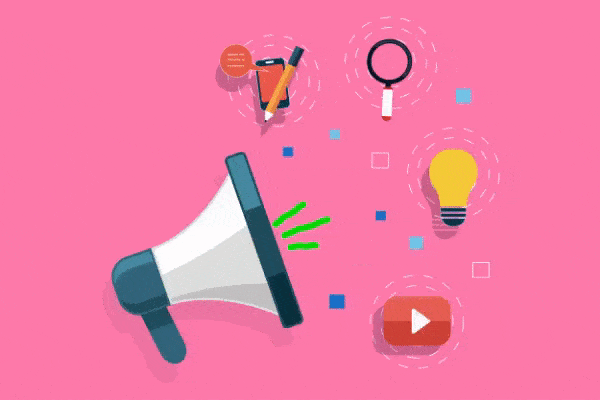
9. Monetize Your Live Stream
Especially during these challenging times, it is both understandable to ask for donations from your viewers and to be okay with donations being few and far between. You have to get creative to monetize your music during these times.
This isn't intended to get too deep into knowing your worth and the value of your art, but it can't be overstressed: don't feel bad about requesting payment for your art.
You've put hours into your craft, you brought an instrument, you bought the tools to do the live stream. From the outside looking in, being a musician and putting on a live stream is just a small fun activity - and it absolutely should be fun - but even if your music is purely a hobby, you still have the right the request some sort of compensation for your efforts.
Don't be discouraged if nothing comes your way, but likewise, don't be afraid to attach your Venmo or PayPal information in the description of the live stream.
You never know who may be struck by your music and encouraged to pay it forward.
10. Be Yourself
The key to a successful live stream will always be yourself. Have fun and emphasize the live interaction of your event. Read comments and talk to your digital audience.
Chances are this won't be the last live stream of your life, and being personable and social with your audience can go a long way in terms of creating "repeat customers." Let them feel like they are truly a part of the experience.
If "being yourself" treads a little too closely to rambling, make specific bullet points on your setlist of topics or comments you'd like to make during your live stream. Above all, be authentic, have fun, and engage with your listeners.
Start Perfecting Your Live Streams
There you have it! 10 tips to help you start pulling off killer music live streams.
Remember, you can have all the best equipment, lighting, and promotion, but if the music doesn't hit, none of it matters. While that may seem a little intimidating, think about it this way: you don't truly need all the extra bells and whistles.
Sure, having the best tech will assist your video, but if your music is on point, people will watch and enjoy it.
Master Your Instrument and Performance

One of the best ways to ensure your music is rock solid is by attending a music college. What could be better than learning from professionals and being surrounded by like-minded, passionate music students?
The Atlanta Institute of Music and Media is an accredited music college that offers musicians and producers the opportunity to develop their music skills, learn from industry-leading instructors, and make life-long connections.
Programs offered at AIMM include:
- Music and Technology Associate Degree: with a Concentration in Guitar, Voice, Bass, Drums, or Keyboard
- Online Certificate in Music and Technology with a Concentration in Guitar or Bass
- Music Production and Audio for Media Associate Degree
- Certificate in Music Production
If you'd like to learn more about AIMM and how our programs can benefit your music career, click the link below today.