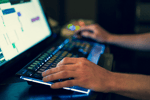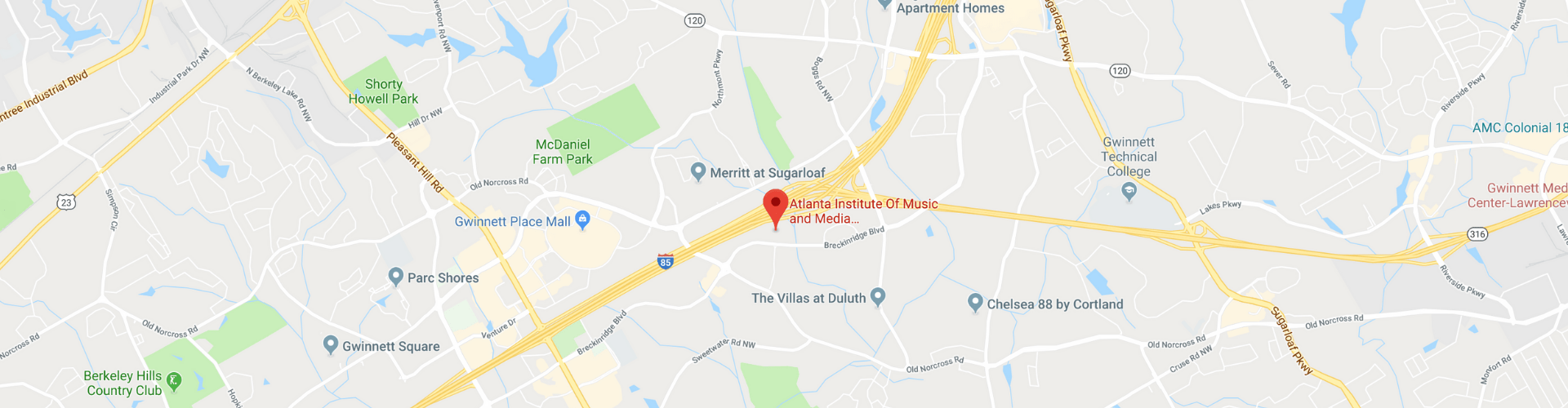In recent years, the intersection of artificial intelligence (AI) and music has opened up new horizons for artists and producers. AI music generation platforms, such as Splice.com, have emerged as innovative tools that offer a novel approach to songwriting and production. These platforms allow artists to collaborate with AI, using generated song material as a source of inspiration and a foundation for their creative endeavors. In this post, we will explore how artists can effectively collaborate with AI music generation platforms and utilize these tools to enhance their musical creations.
Understanding AI Music Generation Platforms:
AI music generation platforms leverage machine learning algorithms to create musical compositions. These platforms can generate a variety of musical elements, including melodies, harmonies, rhythms, and even entire song structures. Artists can use these AI-generated materials as a starting point for their compositions, much like collaborating with a songwriting partner.
One of the key features of platforms like Splice.com is the ability to download stems, which are individual tracks of a song, such as the bassline, drum track, or melody. These stems can be imported into digital audio workstations (DAWs) like Pro Tools, where artists can further manipulate and integrate them into their projects.

Collaborating with AI: A Step-by-Step Guide
Step 1: Generating Ideas with AI
Begin by exploring the AI music generation platform of your choice. In Splice, for example, you can generate several variations on the same style and theme, creating both an A and B theme by hitting the regenerate button. This process allows you to quickly gather a diverse set of musical ideas to inspire your songwriting.
Step 2: Downloading and Aligning Stems
Once you have selected the AI-generated material that resonates with your creative vision, download the stems and import them into your DAW. Use tools like Beat Detective in Pro Tools to align the sound files to the grid, ensuring that the AI-generated elements are in time with your project's tempo.
Step 3: Adding Your Own Material
With the AI-generated stems in place, start adding your own material to the project. This could include recording live instruments, programming MIDI parts, or adding vocal tracks. The key is to blend your artistic expression with the AI-generated material, creating a cohesive and unique composition.
Step 4: Enhancing Sound Quality
While AI-generated material can provide a solid foundation, the sound quality may not always be release-ready. To address this, consider recreating the AI-generated parts using MIDI in Pro Tools. This allows you to use high-quality virtual instruments and effects to improve the overall sound quality of the composition. It also allows you to extract individual parts and control the volume of specific instruments within the mix.
Step 5: Mixing and Mastering
Once your composition is complete, the next step is to mix and master the track. This is where formal education in music production can be invaluable. Studying at a certified school, such as The Atlanta Institute of Music and Media, can provide you with the knowledge and skills necessary to properly track, mix, and master your tracks for digital distribution. A well-mixed and mastered track is essential for achieving a professional sound that can stand out on music streaming services.
Conclusion
Collaborating with AI music generation platforms offers a unique and exciting approach to songwriting and production. By leveraging AI-generated material as a source of inspiration and integrating it with your own artistic expression, you can create innovative and captivating music. However, it's important to remember that the final quality of your tracks depends on your ability to mix and master them effectively. Investing in formal education in music production can equip you with the tools needed to ensure your music is ready for the world to hear, creating opportunities for passive income through music streaming services.